Appearance
RubyMine / Toolbox App
In this step we will install our main IDE (RubyMine). Download the Toolbox App and install then RubyMine. The Toolbox App gives you a list of all your projects.
Follow this guide to install the command line tools. Then you can use the command mine . to open the current folder in RubyMine.
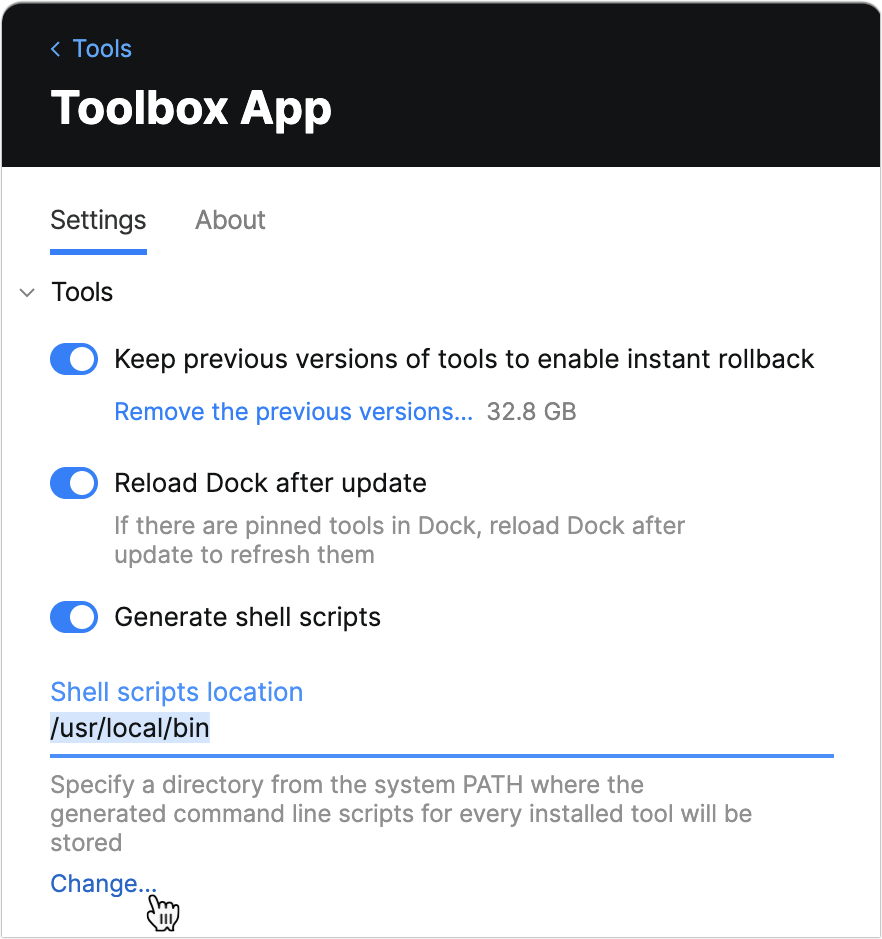
If this fails, you might want to change the permission of the /usr/local/bin folder, using following command:
bash
sudo chown -R $(whoami) /usr/local/binUseful RubyMine Plugins:
- GitLink: links Files to Github so that you can open remotely on right-click.
BetterErrors
You can directly jump from BetterErrors to Rubymine if you add this env variable to .zshrc (or .zshenv):
sh
export BETTER_ERRORS_EDITOR=x-mine://open?file=%{file}&line=%{line}